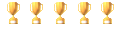Anything goes, all topics welcome!
Moderator: CameronBornAndBred
-
CameronBornAndBred
- PWing School Chancellor
- Posts: 16342
- Joined: April 8th, 2009, 7:03 pm
- Location: New Bern, NC
-
Contact:
Post
by CameronBornAndBred » October 26th, 2020, 3:55 pm
So we had this conversation in the LTE2.0 today.
CameronBornAndBred wrote: ↑October 26th, 2020, 12:38 pm
fuse wrote: ↑October 26th, 2020, 12:03 pm
Has anyone successfully used crazie talk chat on their phone?
I had no idea it didn't work. The link
www.crazietalk.net/chat simply leads to "not found". I've tried adding the http:// in front with no change.
I'll need to see if I get the same result using my Android tablet, never tried it with that, either. I've posted in a support forum for the software (AJAX-Chat, it's an open source program) so hopefully someone there will lead to an answer. A quick bit of research via Google didn't give me much.



I know in the past it had to have worked, because we had people popping in to say hi while at games during the game.
I had forgotten something, so I gave it a shot, and it worked!
To access chat on a phone, go to the Home Page (
www.crazietalk.net), and scroll down. At the bottom you will see the option to select either "mobile" or "web". Click "Web", and then click the link to the chat page. Voila! It's weird, but it works.


Duke born, Duke bred, cooking on a grill so I'm tailgate fed.
-
fuse
- Full Time Student at PWing school
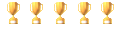
- Posts: 717
- Joined: October 22nd, 2020, 6:27 am
Post
by fuse » October 26th, 2020, 4:01 pm
I will try again later, got the same “not found” result.
-
fuse
- Full Time Student at PWing school
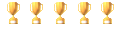
- Posts: 717
- Joined: October 22nd, 2020, 6:27 am
Post
by fuse » October 26th, 2020, 4:02 pm
“Feature” of duck duck go browser on iphone.
Works in Safari.
-
CameronBornAndBred
- PWing School Chancellor
- Posts: 16342
- Joined: April 8th, 2009, 7:03 pm
- Location: New Bern, NC
-
Contact:
Post
by CameronBornAndBred » October 26th, 2020, 4:06 pm
I did a test run. Got in, but couldn't send my message. If I hit enter like on my desktop keyboard, the cursor dropped to the next line. I chose an emoji, and that worked upon hitting "enter". Did the same with an emoji built into my phone, and that worked too, but the emoji (a simple sad face) didn't actually show up in the chat window.
So all in all it works, but it's buggy, and chatting on your phone in Section 21 is a pain in the ass anyway.

Duke born, Duke bred, cooking on a grill so I'm tailgate fed.