Message boxes
Moderator: CameronBornAndBred
- CameronBornAndBred
- PWing School Chancellor
- Posts: 16370
- Joined: April 8th, 2009, 7:03 pm
- Location: New Bern, NC
- Contact:
Message boxes
Check y'alls PM boxes now and then, I just noticed my sent items box was 100% full, so my PM's I had sent over the last few days didn't actually go out. There is probably a setting I can change to increase the size. Anyways, food for thought.
Duke born, Duke bred, cooking on a grill so I'm tailgate fed.
- devildeac
- PWing School Chancellor
- Posts: 19017
- Joined: April 8th, 2009, 11:10 pm
- Location: Nowhere near the hell in which unc finds itself.
Re: Message boxes
MaybeCameronBornAndBred wrote:Check y'alls PM boxes now and then, I just noticed my sent items box was 100% full, so my PM's I had sent over the last few days didn't actually go out. There is probably a setting I can change to increase the size. Anyways, food for thought.
[redacted] them and the horses they rode in on.
- CameronBornAndBred
- PWing School Chancellor
- Posts: 16370
- Joined: April 8th, 2009, 7:03 pm
- Location: New Bern, NC
- Contact:
Re: Message boxes
devildeac wrote:MaybeCameronBornAndBred wrote:Check y'alls PM boxes now and then, I just noticed my sent items box was 100% full, so my PM's I had sent over the last few days didn't actually go out. There is probably a setting I can change to increase the size. Anyways, food for thought.can help you increase the size...
Duke born, Duke bred, cooking on a grill so I'm tailgate fed.
- bjornolf
- PWing School Professor
- Posts: 4687
- Joined: April 13th, 2009, 1:11 pm
- Location: Southbridge, VA
Re: Message boxes
Yea, I'm always having to delete messages from my inbox and sent box to get messages. It's unfortunate, cause I have several good messages that are older.

Qui invidet minor est...
 Let's Go Duke!
Let's Go Duke!- Miles
- PWing School Associate Professor

- Posts: 3318
- Joined: April 10th, 2009, 9:55 pm
- Location: Charlotte, NC!!!
- Contact:
Re: Message boxes
You can always export a mailbox. The xml export works great; I assume csv works great too.
sMiles
- bjornolf
- PWing School Professor
- Posts: 4687
- Joined: April 13th, 2009, 1:11 pm
- Location: Southbridge, VA
Re: Message boxes
Okay, that was Greek. ;)Miles wrote:You can always export a mailbox. The xml export works great; I assume csv works great too.
Qui invidet minor est...
 Let's Go Duke!
Let's Go Duke!- Miles
- PWing School Associate Professor

- Posts: 3318
- Joined: April 10th, 2009, 9:55 pm
- Location: Charlotte, NC!!!
- Contact:
Re: Message boxes
Look in the bottom-left side of the inbox.
Click the pop-up menu and select the desired output format. I'd suggest CSV (comma separated values) unless you want to do some research on XML and find a suitable reader.
This will export the current view to a file that you can save on your computer. Then you can delete the files in that view.

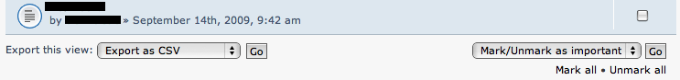
*Subject line and Sender redacted to protect the innocent
Click the pop-up menu and select the desired output format. I'd suggest CSV (comma separated values) unless you want to do some research on XML and find a suitable reader.
This will export the current view to a file that you can save on your computer. Then you can delete the files in that view.
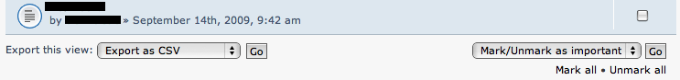
*Subject line and Sender redacted to protect the innocent
sMiles

