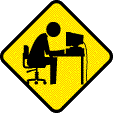Page 1 of 1
Windows 7 Start Menu Help?
Posted: March 23rd, 2011, 1:03 pm
by colchar
I just installed the newest version of Firefox (really don't think I will keep it!) and this has caused something to come up on my Start Menu that I do not like. In the pinned programs list (the first list you see) there is an arrow beside Firefox that leads to a 'Tasks' list. I have this turned off for all other items on both my desktop and my laptop but simply cannot remember how I did that. Can someone explain how I get that feature to stop appearing on my Start Menu?
Re: Windows 7 Start Menu Help?
Posted: March 24th, 2011, 2:57 pm
by robertduke32
Hey Colcar,
Right-click on your Windows 'Start' button, Open Properties, and you'll see the Start Menu options to turn that off.
Hope that helped!!
GO DUKE!!!




Re: Windows 7 Start Menu Help?
Posted: March 24th, 2011, 3:42 pm
by colchar
Thanks, but I should have mentioned that I had both items unchecked before I even installed the new version of Firefox.
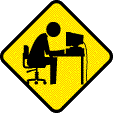
Re: Windows 7 Start Menu Help?
Posted: March 24th, 2011, 4:52 pm
by robertduke32
I haven't installed the newest Firefox (heard about the issues), so I have not seen it personally. Is Firefox the only program that has this ability on your Start Menu or did it turn it on for all of your programs, like Excel, Word, etc.?